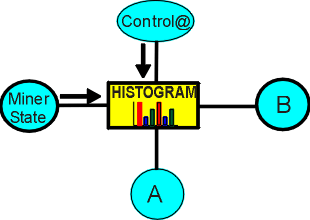
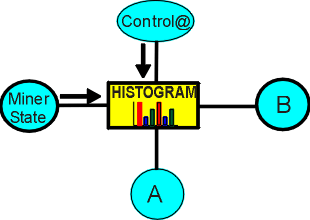
The format of the HISTOGRAM function is:
Control@ EQV HISTOGRAM(MinerState,UKE, Var1, Var2,.....,VarOut)
although it is usually constructed and filled by the Data Miner during the Fill Relations phase - see Create Histogram.
The function accumulates the values of VarOut against the elements of Var1, Var2 etc. using a DISTRIB or SUBSET operator on Var1 to determine the position of the elements in the histogram.
Pin 1 and the parameters control the operation of the HISTOGRAM function:
Control@ - if TRUE, the function will respond to the state of the Miner, setting up the conditions for storing, storing information or providing information.
MinerState - the MinerState can be Quiescent, Learning or Running, or an intermediate state. If Learning, the information coming in on the last variable pin (VarOut) is constructed into a list held in the operator.
The HISTOGRAM function handles both string and numeric variables for the variables providing the categories (with the SUBSET operator permitting objects), although the last variable (VarOut in the example) must be numeric.
An example of use: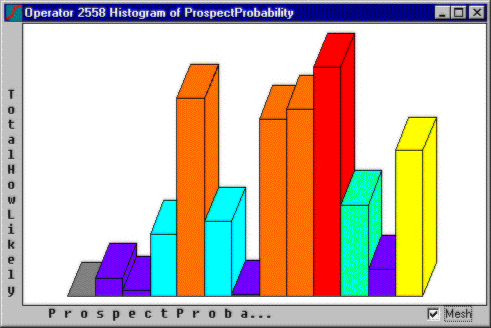
Database records of past sales contain a printer model and the number of printers sold. A model reads the database using the Data Miner and constructs a histogram relating Probability of selling a new printer to existing clients (in buckets) against the product of probability and number of printers sold.
DISTRIB - indexing into HISTOGRAM using values
EXTRACT2 - extracting curves from HISTOGRAM
RELATION - relation among variables with distributions
SUBSET - indexing from lists of objects