Odd Jobs
Selecting this option brings up a submenu:
- Undo
- Pressing this button will undo the last level of change in the network (if SAVESTORE is
on). The change may have been made in any window, not necessarily the Network Display.
- Start Store
-
- Stop Store
-
- New Store Level
-
- Show Store Levels
-
- Prevent Undo
- This option will prevent changes to the network from being undone by backtracking using
the Undo button - they can still be undone by killing.
-
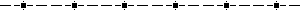
- Solve
- A solving job is started on the current node (either variable or operator).
- Trace Source
- Selecting this option will trace a UKE (unknowable state) or Error back to its source
and will display only the source node but not any of the intermediate nodes.
- Kill Data
- Selecting this option will cause information flowing out from the current node to be
destroyed (which may lead to structural changes in the network).
- Delete Node
- You can delete network structure here. The statements will also disappear from the Model
Editor.
- Selector
- This option brings up a Selector window. You can type in a selection string and have
only those variables which match the selection displayed. The subset you select here is
not the same subset which will be shown in the Variable Directory or other windows (such
as a Gantt chart).
- Options
- Background Colour
- Use the Color Dialog to set the background colour for the window.
![]()
![]()